Brand guidelines generator
for Adobe Illustrator
Generate professional brand guidelines directly in Adobe Illustrator. Automate layouts, colors, typography, and updates using automated templates built for real projects.




3 Day Free Trial - Cancel anytime
Brand Guidelines,
Made Faster and Easier
Automated Templates
Generate consistent brand guidelines using automated templates designed for real client projects.
Save Time & Money
Automate repetitive layout work and reduce hours spent formatting brand guidelines by hand.
Focus on Brand Design
Let automation handle structure and updates so you can focus on the creative brand system.
Generate brand guidelines in 5 simple steps
Select logo, fonts
and colors
Start with the brand’s essentials — logo, colors, and typography.
Choose a template
No need to buy expensive, static templates that cost up to $400.
Click to generate
Instantly turn your brand assets into clear, brand guidelines — with automated layouts and rules.
Share online with clients
Export your brand guidelines directly to Google Drive and share them with clients in one click — no PDFs, no email attachments.
Update instantly
Need to change a logo, color, image, or copy? Use Apply Changes to update every page automatically.
Brand guidelines your clients
trust and understand

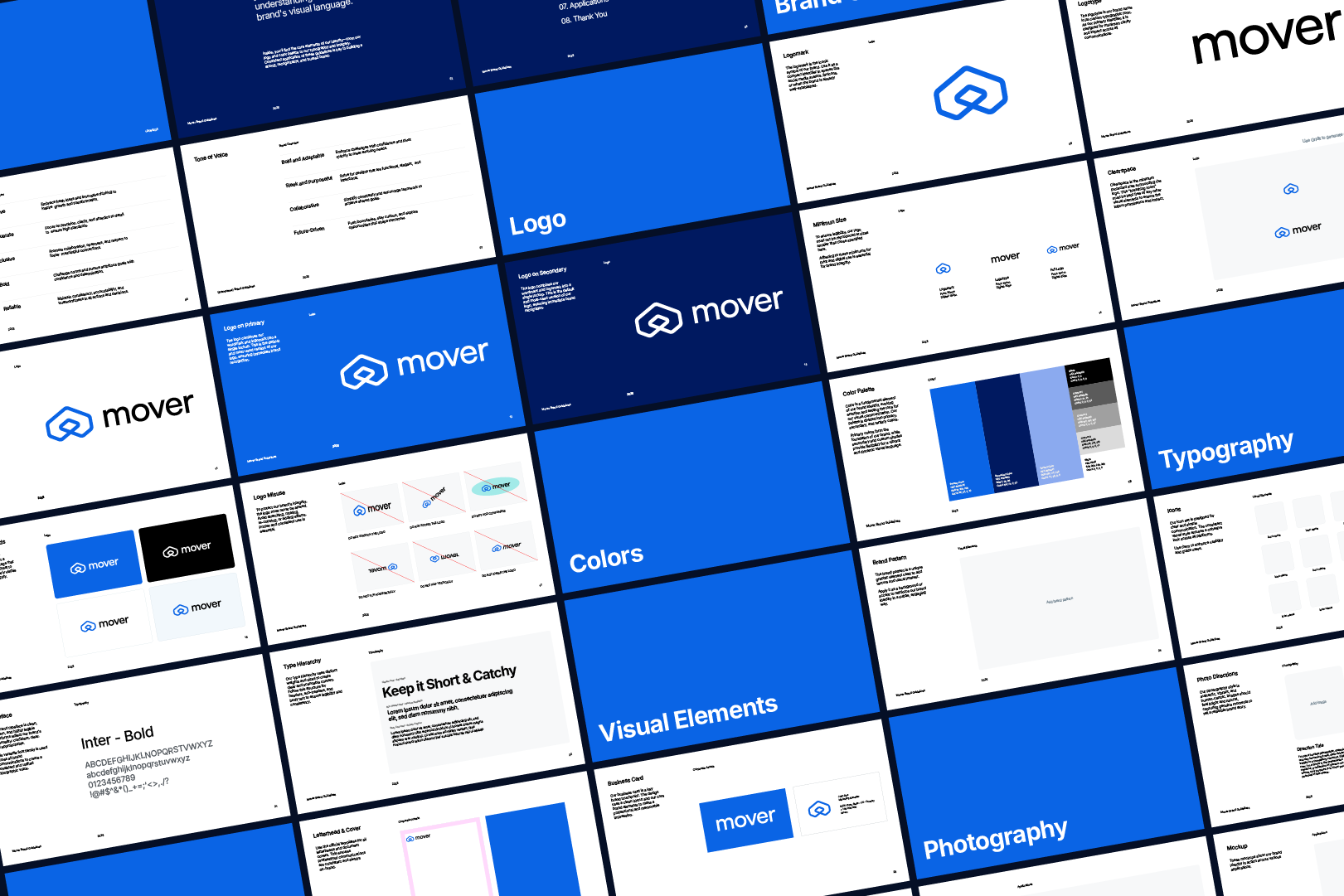


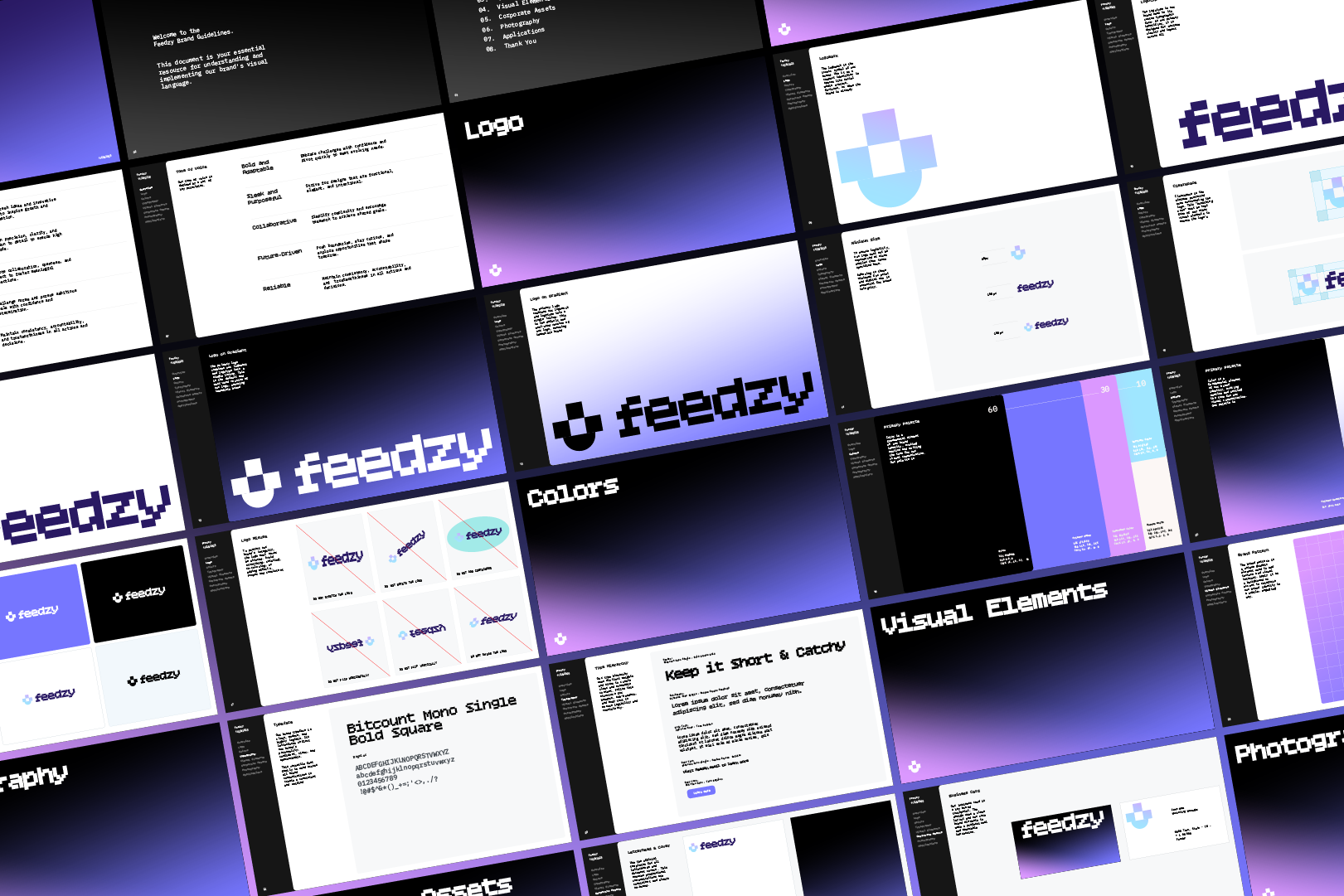
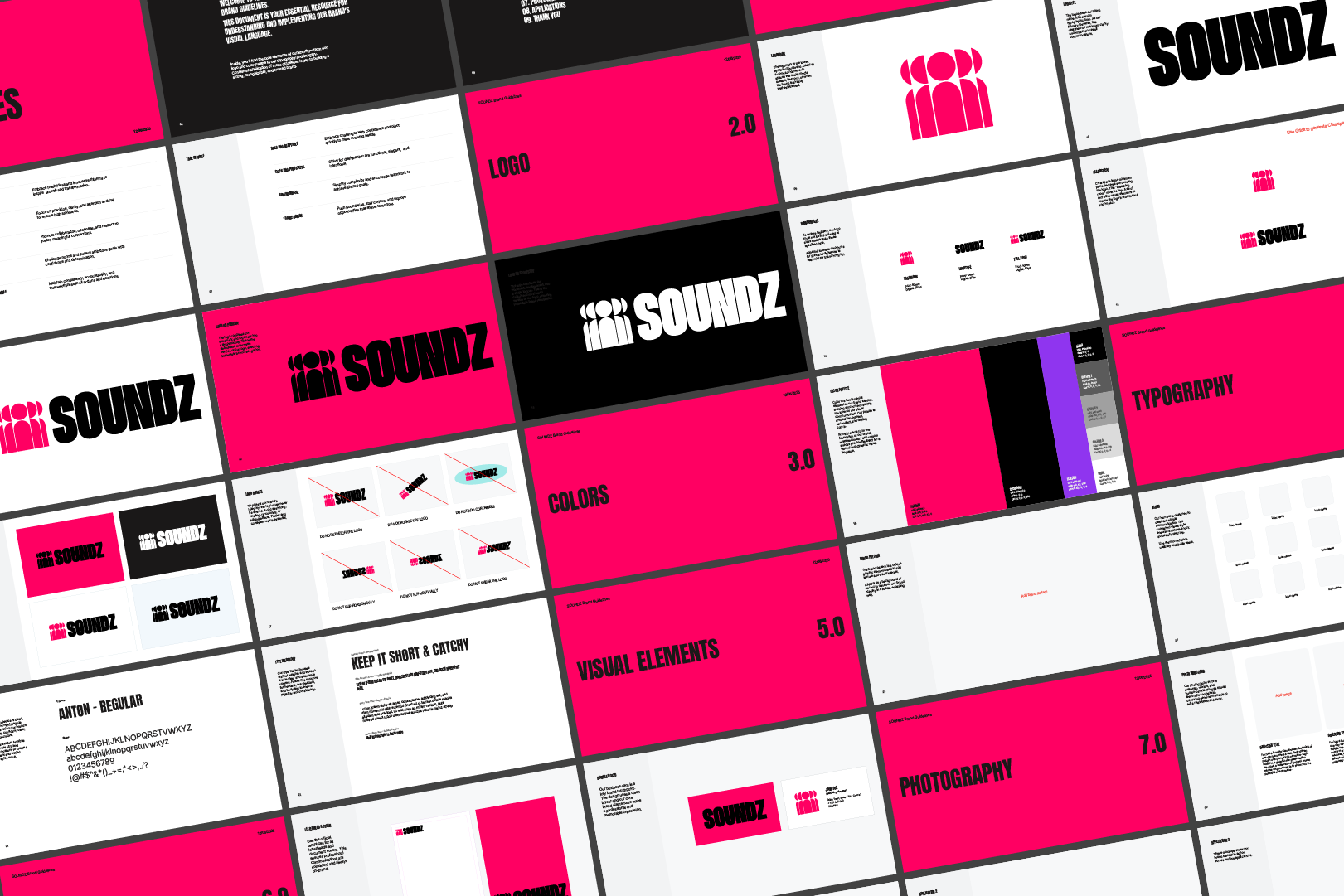

Guideit pays for itself instantly,
by saving you time and money.
1 click = $400+ saved
3 Day Free Trial - Cancel anytime
Create brand guidelines 10x faster, instead of spending
8–40 hours, and $40–$400 on static templates.
One toolkit.
Everything automated.
Design, present, and document brand identities, with one simple plan.
Akrivi Studio
3 Day Free Trial
3 Day Free Trial - Cancel anytime
FAQs
Do I get updates?

Absolutely. Your subscription includes all new features, improvements, and tool releases at no extra cost.
Can I cancel anytime?

Yes. You can cancel your subscription at any time, and your access will continue until the end of your billing period.
Can I get a refund?

Refunds are not offered by default.
All subscriptions include a free trial to test the tools before payment. Because Akrivi provides instant value, you must cancel before the trial ends if you don’t wish to continue.
A refund is only considered for verified technical issues reported within the 3 day trial period.
How many machines can I use it on?

You can install Akrivi on two devices as long as they belong to you.
Does Akrivi work on both Mac and Windows?

Yes. Akrivi Studio supports Adobe Illustrator on both macOS and Windows. Although, the tools do perform better on macOS.
What versions of Illustrator are supported?

Akrivi supports Illustrator 2018 to 2025.
Is this a one-time purchase or a subscription?

Akrivi Studio is a subscription that gives you continuous updates, new tools, and ongoing support.
Do you offer student discounts?

We currently don't offer student discount, however new designers can start with the free trial.
Design and deliver 10X faster
Start now and generate logo grids, bento layouts, and brand guidelines instantly — all inside Illustrator with Akrivi Studio.




3 Day Free Trial - Cancel anytime


