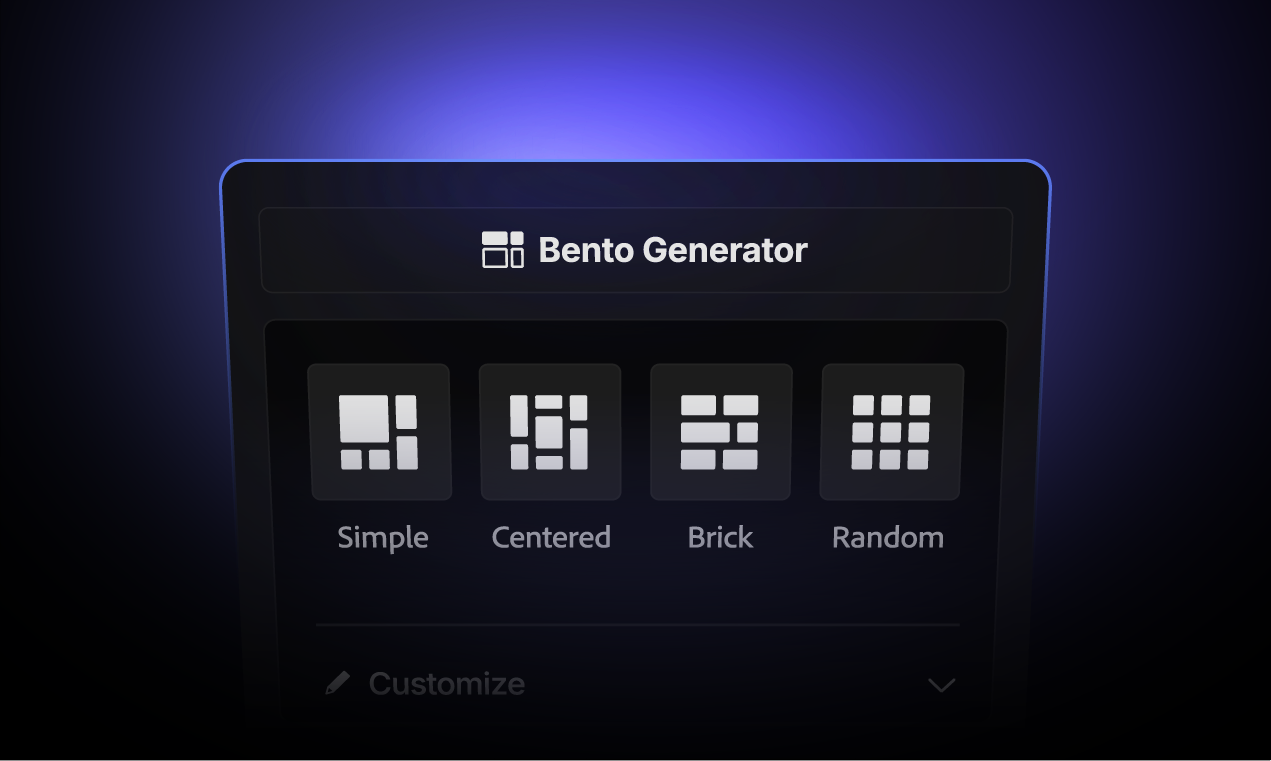How to Create a Timeless Logo Using Grid Systems in Adobe Illustrator

In today’s fast-moving design world, trends fade quickly — but timeless logos endure.
Think Nike, Apple, or Mercedes-Benz. What makes these marks stand out isn’t just style — it’s clarity, balance, and intention.
Great logos are more than just visuals — they’re strategic, built with precision, and designed to last across every format, size, and era.
Whether you’re designing for a tech startup or a global brand, timeless logos follow a clear set of principles that go beyond aesthetics.
In this guide, you’ll learn how to create a logo that lasts — with step-by-step techniques and tools that bring structure, efficiency, and visual strength to your Adobe Illustrator workflow.
The 6 Steps to Create a Timeless Logo with Grid Systems:
Define the Concept
- Understand the brand’s values and tone to shape your direction.
Choose the Right Grid
- Select the grid type that supports your design style and structure.
Build the Core Shapes
- Anchor your design to grid intersections for proportion and consistency.
Refine with Alignment Tools
- Use scripts and grids to align logo components cleanly.
Apply Optical Corrections
- Adjust by eye for visual balance, not just math.
Test Across Formats
- Ensure clarity and impact at every size and application.
What Is a Logo Grid System?
A logo grid system is a structured layout composed of lines, circles, and guides used to build a balanced and proportionate logo. These grids can be:
- Square Grids for basic symmetry
- Golden Ratio Grids for natural harmony
- Isometric Grids for perspective-based design
- Lockup Grids for logo and type alignment
Learn what a logo grid is—and why it’s an essential tool for every logo designer.
Grids aren’t rules to confine creativity. Instead, they serve as invisible architecture that supports a logo’s visual logic. Akrivi’s tools, especially through Akrivi Gridit, help automate this process inside Adobe Illustrator, making precision easy for logo and identity designers.
Why Use a Grid System in Logo Design?
Here are a few strong reasons why a grid-based approach results in better logos:
- Visual Harmony and Balance
Human perception is naturally drawn to symmetry and balance. Scientific studies in cognitive psychology show that symmetrical shapes are easier for the brain to process and remember.
- Consistency Across Formats
Grids make sure your logo retains proportion and alignment across sizes and media, from business cards to billboards.
- Scalability
Logos built with grids are easier to scale because the proportional relationships remain intact.
- Design Efficiency
When using plugins like Akrivi Gridit, setting up complex guides and gridlines becomes a matter of clicks instead of hours.
- Client Confidence
Grids can help you justify your design decisions in presentations. Showing that your logo wasn’t “just drawn” but engineered with mathematical precision adds credibility.
Step-by-Step: How to Create a Timeless Logo Using a Grid System
Let’s walk through a simplified process that you can adapt using Akrivi’s Adobe Illustrator plugins.
Step 1: Define the Concept

Start with the brand’s essence. What values does it stand for? Is it modern, traditional, dynamic, or stable? These qualities can influence which grid to use.
Step 2: Choose the Right Grid System

Each type of grid serves a unique purpose:
- Golden Ratio for timeless proportions
- Square Grid for strong symmetry
- Isometric Grid for 3D depth
- Horizontal or Vertical Lockup Grids for aligning symbols with type
Check out how you can create the perfect logo grid foundation here - with Base Grid Generator™
Step 3: Build Basic Shapes

Using your chosen grid, begin plotting the key visual elements. Whether it's circles, rectangles, or diagonal lines, keep all shapes anchored to the grid intersections.
Step 4: Refine with Alignment Tools

Use Akrivi’s Lockup Gridlines Script to align logo symbols with your brand name or tagline. This ensures consistent spacing and visual weight.
Step 5: Apply Optical Adjustments

Even with perfect math, visual perception can differ. Make subtle tweaks to spacing, stroke widths, and curvature to achieve optical balance. Akrivi’s guides help you see where those micro-adjustments may be needed.
Step 6: Test Across Formats

Check how your logo performs in black & white, small sizes, digital and print. A strong grid system will make sure your logo stays clean and clear in every format.
Common Mistakes to Avoid in Grid-Based Logo Design
Even with a grid system, it’s easy to make these mistakes:
- Over-relying on the grid: The grid should guide, not dictate. Allow room for creative refinement.
- Using the wrong grid for the brand: A tech startup might benefit from isometric grids, while a luxury brand might look better with golden ratios.
- Ignoring optical corrections: Perfect math doesn’t always look perfect to the eye.
- Lack of alignment between symbol and type: Misaligned lockups break brand consistency.
Tools That Make Grid-Based Logo Design Easier
Manual grid-building in Adobe Illustrator can be tedious. That’s where Akrivi’s tools come in.
Here are a few tools available:
Pro Tip: Download the full ebook to master logo design grids here: Get Free Resources
When Is a Logo Truly Timeless?
While grids support structure, timeless logos share these core attributes:
- Simplicity: Easy to recognize, even at small sizes
- Memorability: Unique and easy to recall
- Versatility: Works across platforms and applications
- Appropriateness: Reflects the brand’s essence and audience
- Consistency: Built to maintain structure across iterations
Grids don’t design the logo for you, but they lay the groundwork for meeting all five of these principles.
Global Relevance: Why Grid-Based Design Matters Across Markets
Whether you're designing for a startup in Brazil, a fashion label in France, or a fintech brand in Germany, a grid-based approach speaks a universal visual language. Clean, balanced logos transcend linguistic boundaries and communicate trust and professionalism across cultures.
That’s why designers from the United Kingdom, United States, Saudi Arabia, and Nordic countries are increasingly adopting tools like Akrivi to bring precision to their work.

Build Better Logos with Grid Systems and Akrivi
If you're serious about creating logo designs that last, grid systems are your best ally. They improve your design logic, your efficiency, and your ability to explain your process to clients.
And with Akrivi’s Adobe Illustrator plugins, you don’t need to spend hours setting up grids or alignment systems from scratch. Everything you need—from golden ratio templates to lockup scripts—is at your fingertips.
Check out www.akrivi.io to download free tools, explore our plugins, and take the first step toward mastering timeless logo design.
Subscribe to the Akrivi Newsletter
for the latest insights & tools
Featured blogs

3 Ways to create Bento Grids in Adobe Illustrator
Bento Grids are everywhere these days – from slick web layouts to impressive presentation slides and captivating social media visuals. Their clean, organized aesthetic helps content shine, establishes clear hierarchy, and just looks incredibly professional.