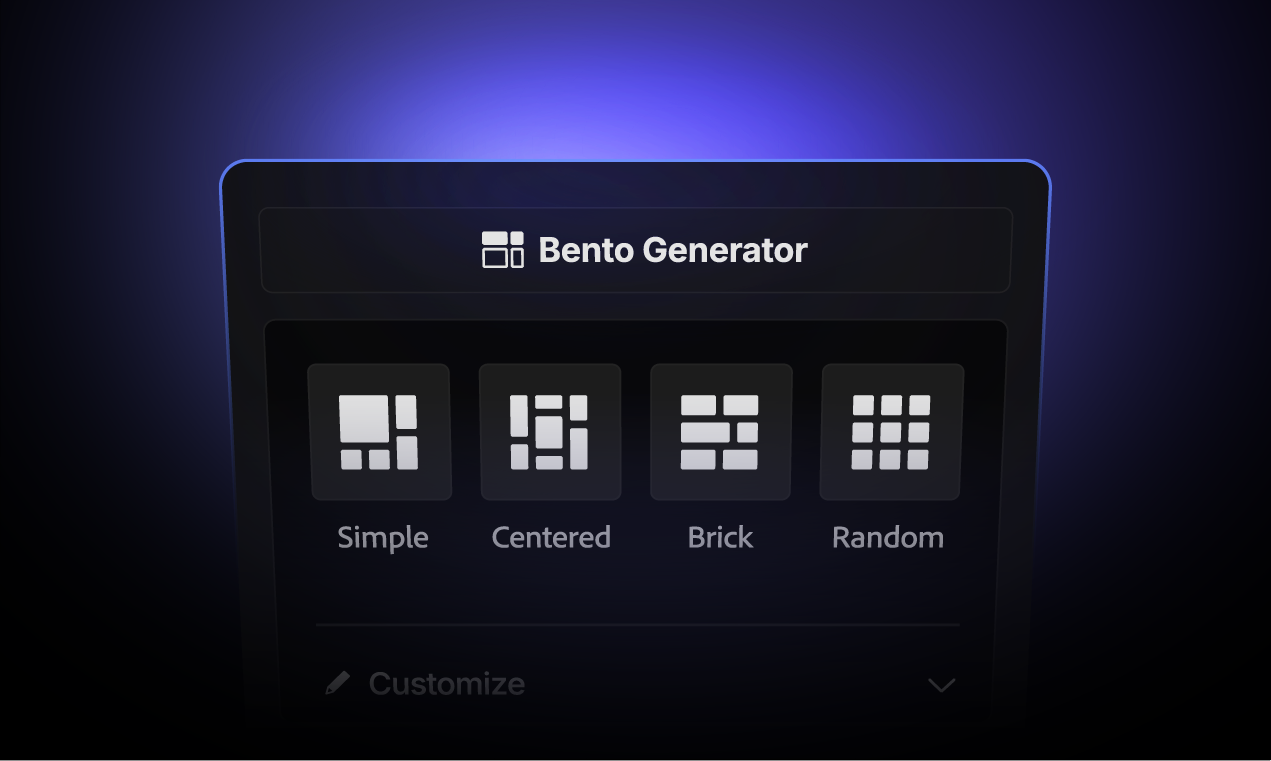The Fastest Way to Create Bento Grids in Adobe Illustrator

Want the fastest way to create Bento Grids in Adobe Illustrator?
You can now generate clean, perfectly aligned Bento layouts in seconds using Instant Bentos™ — a free, one-click script for Illustrator.
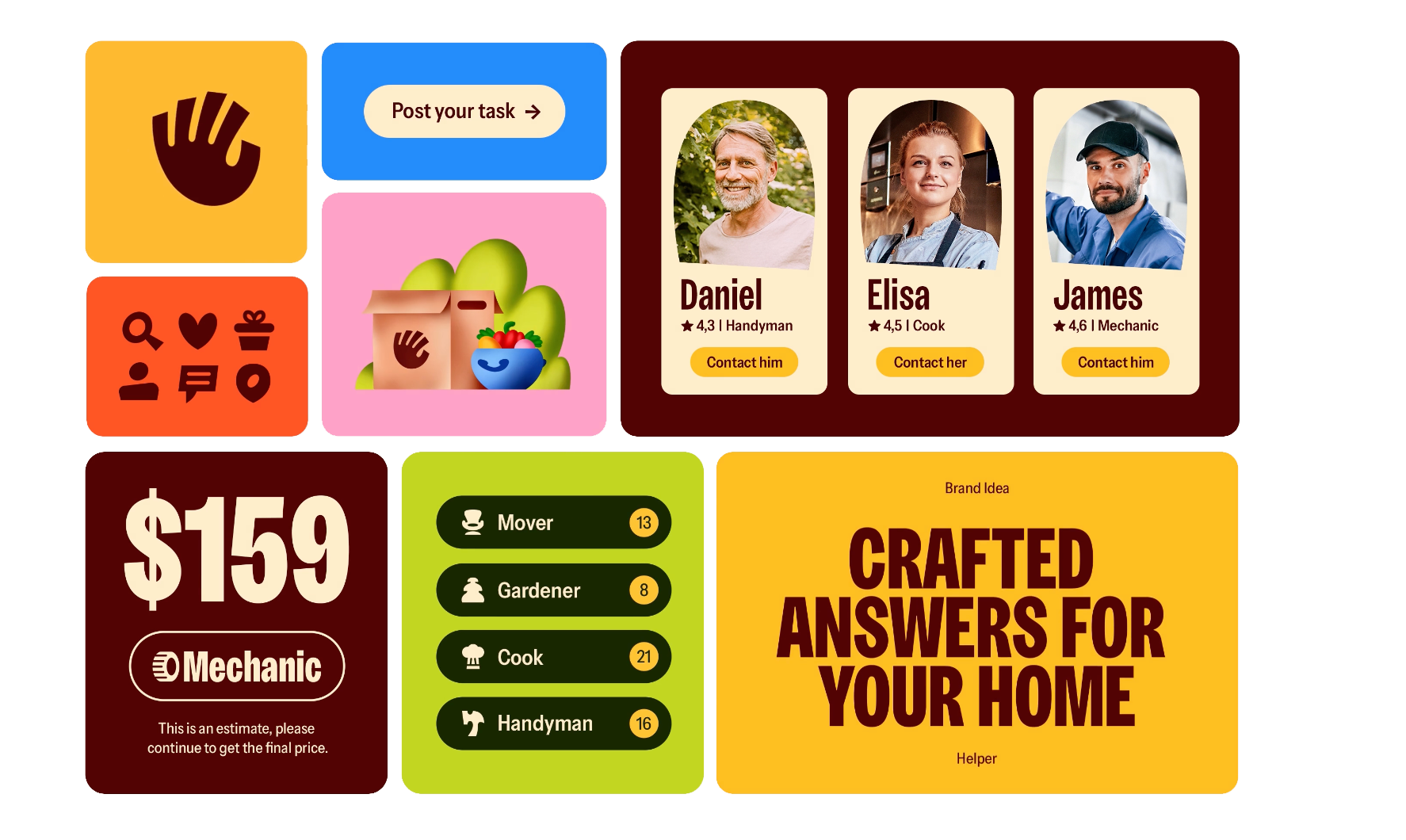
How it works:
- Download Instant Bentos™ for free
- Create a rectangle in Adobe Illustrator
- Go to File > Scripts > Instant Bentos
Instead of manually aligning shapes and tweaking gutters, you just draw one shape, run the script — and you’re done.
It’s the quickest and most precise way to build Bento Grids — ideal for client presentations, portfolios, and social media content.
Instant Bentos™: Your One-Click Bento Grid Solution
Forget the multi-step manual process. Instant Bentos is an Adobe Illustrator Script designed to take the grunt work out of creating those clean, structured Bento layouts. Seriously, it's about to become your new favorite time-saver for presentations, social graphics, and anything else that needs that perfectly organized look.
Here’s how ridiculously easy it is:
Draw a Rectangle: Start by simply drawing a single rectangle on your artboard. This rectangle will define the overall area of your Bento grid. Think of it as the container for all your "Bento boxes."
Run the Script: Go to File > Scripts > Instant Bento.


Adjust the Gutter Weight: A small dialog box will appear asking for the "Weight" (which controls the gutter width between your Bento boxes). Enter your desired value and hit OK.
And just like that, boom! Your single rectangle is instantly transformed into a perfectly aligned Bento Grid, ready for you to drop in your content.

Ready to Create Bentos in One Click?
Stop wrestling with manual grids and experience the speed and precision of Instant Bentos™. It's a free script and incredibly easy to install and use in Adobe Illustrator.
Download the Instant Bentos™ Script Here

Bento Generator™ – Faster & Better Advanced Tool
While Instant Bentos™ is a great starting point, Bento Generator™ An Adobe Illustrator Extension takes things even further. It’s a full-featured design tool built to make creating Bento layouts faster, smarter, and more flexible.
With more layout controls, automation, and customization options, Bento Generator™ is designed for brand identity designers who want to present their work with clarity and impact — without spending time on manual grid setups.
It’s coming soon — and it’s built to elevate your presentation game.
Check out the video below to see how exactly it works
Be the first to use the tool! Join the waitlist here
Subscribe to the Akrivi Newsletter
for the latest insights & tools
Featured blogs

3 Ways to create Bento Grids in Adobe Illustrator
Bento Grids are everywhere these days – from slick web layouts to impressive presentation slides and captivating social media visuals. Their clean, organized aesthetic helps content shine, establishes clear hierarchy, and just looks incredibly professional.


-4.png)