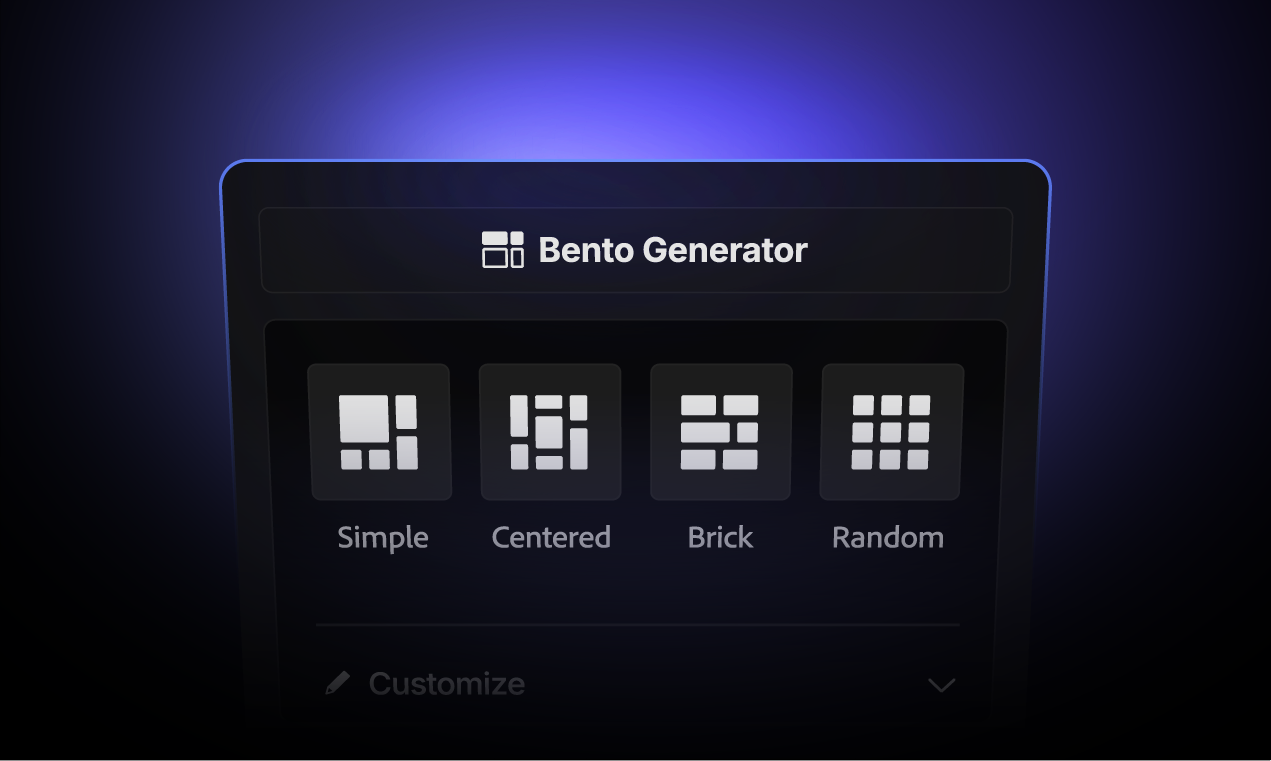How to use Gridit™ Adobe Illustrator extensions on another system

How to use Gridit™ Adobe Illustrator extensions on another system
If you need to use your Gridit™ extensions on a new machine, you’ll need to deactivate your current license first.
This also applies to Logo Grid Generator™ Lite
This step is also required if you’re seeing the error message:
“Error 5 – Activation Failure.”
License Key Guidelines
Each user is allowed up to 2 active license key installations. This means you can use Gridit™ on two different machines at the same time.
If you’re trying to activate the tool on a third system, you’ll need to deactivate one of your previous activations before proceeding.
Error 5 – Activation Failure
Seeing this error usually means you’ve reached your activation limit. To resolve it:
- Open the tool on one of your current machines
- Click the 3 menu lines in the top right of the extension
- Go to “Deactivate License”
- Then try activating it on your new machine
See the instructions below:
Deactivation Instructions
To do this, simply follow the following instructions:
- Select the menu button located in the top right of the extension

- Select 'Deactivate License Key', and select 'OK'


- Once successful, you will be asked to 'Enter your license key'. Ignore this and close the extension.

You can now enter your License Key on the new system you wish to use the extension.
You can keep doing this as many times as you need.
Deactivation Issues
If you continue to experience issues, please contact support here — we’ll respond within 24 hours.
Subscribe to the Akrivi Newsletter
for the latest insights & tools
Featured blogs

3 Ways to create Bento Grids in Adobe Illustrator
Bento Grids are everywhere these days – from slick web layouts to impressive presentation slides and captivating social media visuals. Their clean, organized aesthetic helps content shine, establishes clear hierarchy, and just looks incredibly professional.