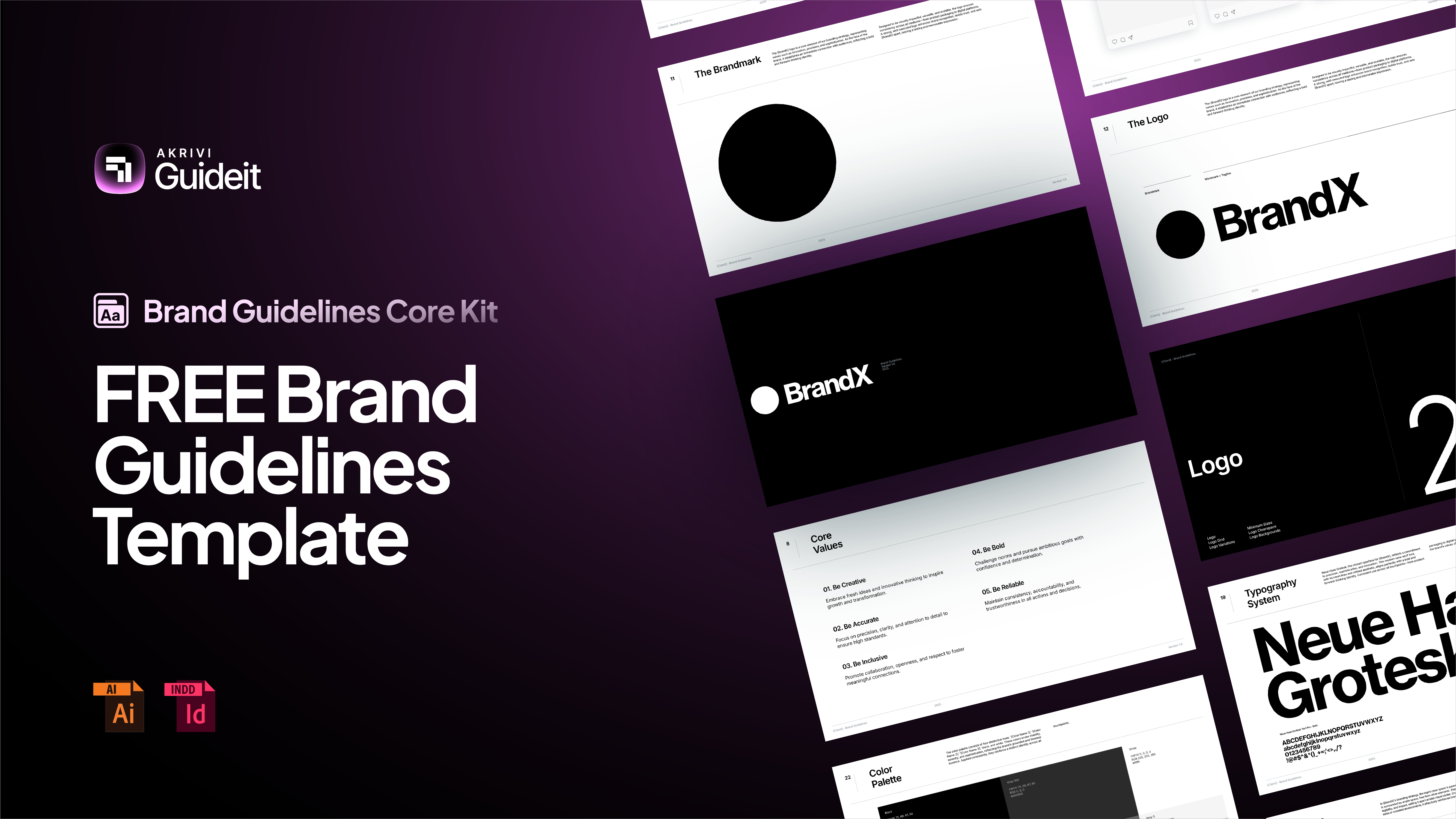10 Illustrator Scripts To Save You Time (FREE)

Free Illustrator scripts every logo and brand identity designer should have.
As a brand identity designer, your most valuable asset is your creative time. Yet, how much of it is lost to tedious, manual work? Aligning objects, creating color legends, organizing artboards, it all adds up.
That constant frustration with inefficient workflows is the very reason I started building the automation tools at Akrivi.
Before you invest in a full suite of plugins, you can reclaim hours of your day with a few powerful, free scripts.
I’ve put together this curated list of 10 free Adobe Illustrator scripts that are genuinely useful for logo and brand identity designers.
They handle the boring stuff, so you can focus on what you do best.

1. Swatch Legend
Manually listing out color codes for a brand guideline is slow and prone to typos. The Swatch Legend script automates this entirely. It instantly creates a neat legend from your document’s swatches, complete with color names and values, which you can place directly into your guidelines.
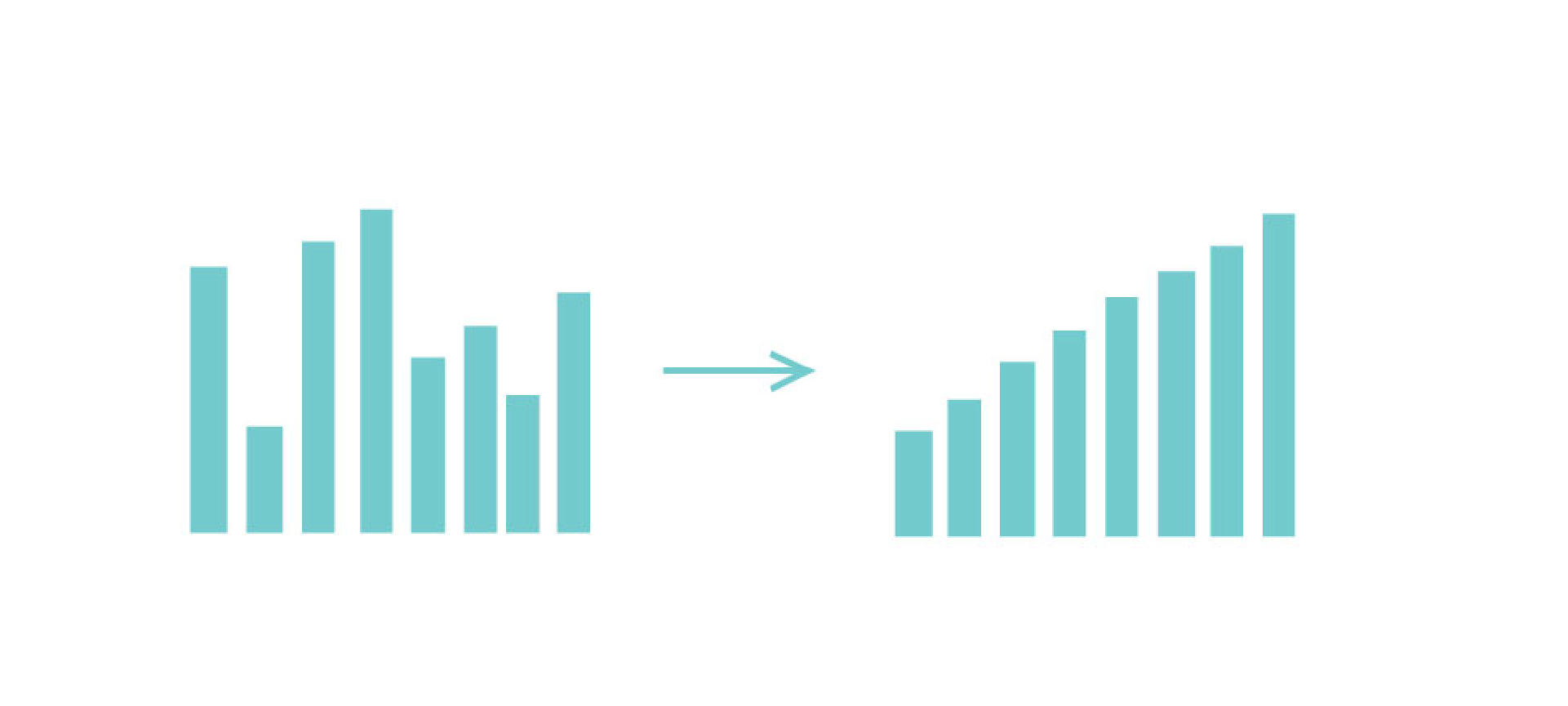
2. Organize
When you’re creating multiple logo variations or exploring different concepts, your artboard can get messy. The Organize script tidies it up for you. It arranges selected objects into clean rows and columns with custom spacing, making your files easier to manage and present.
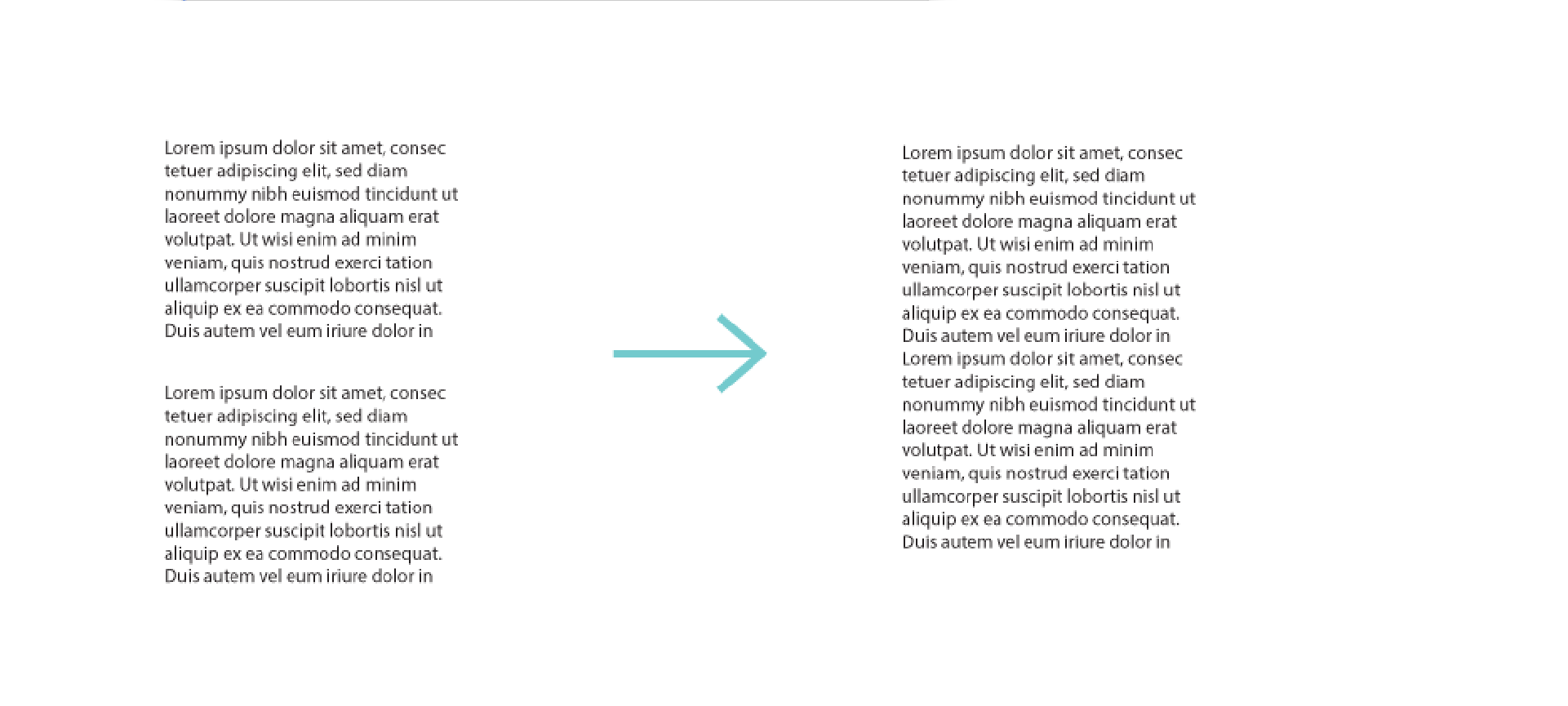
3. Combine Text Frames
Have you ever had text scattered across multiple text boxes that you need to merge? The Combine Text Frames script does it in one click. It’s perfect for cleaning up text in presentations or brand guidelines without endless copying and pasting.
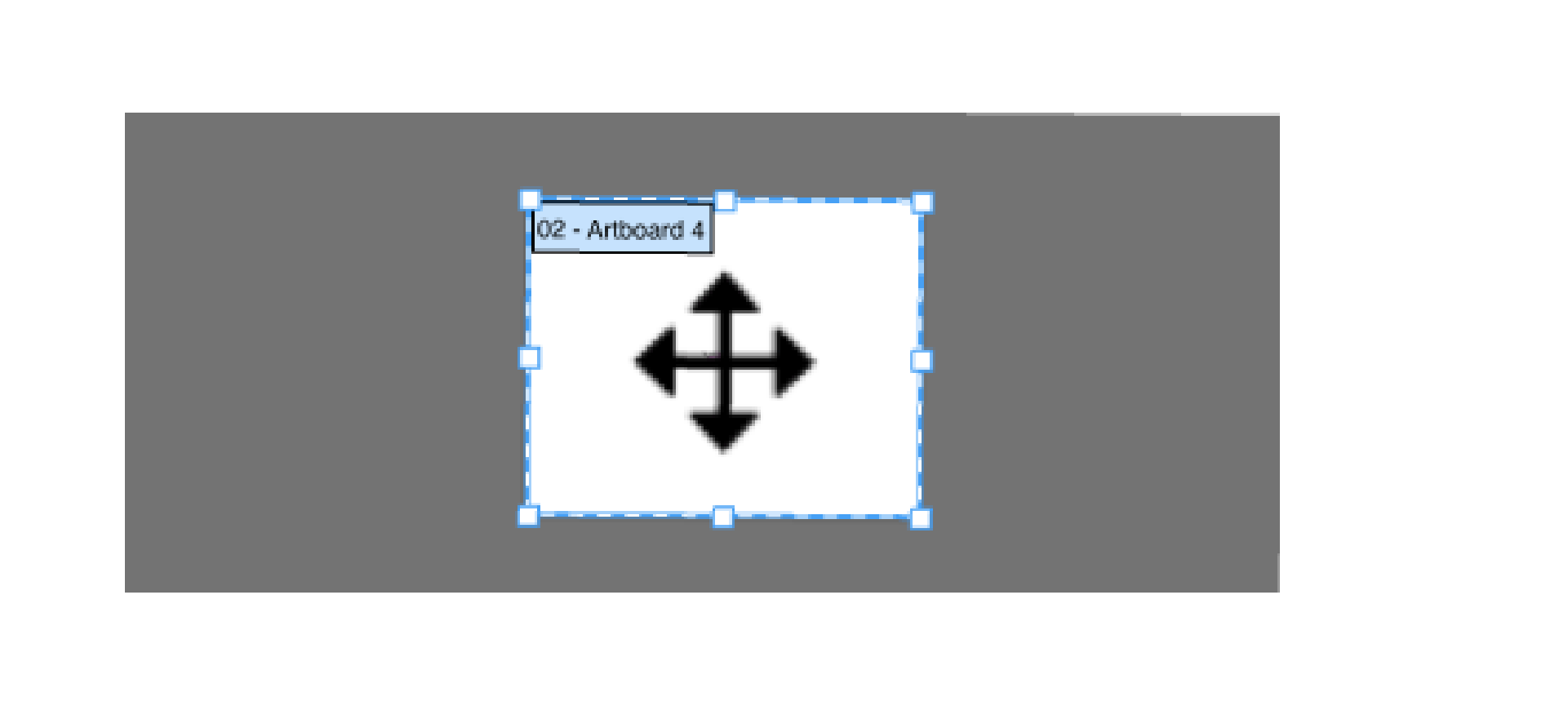
4. Artboard resize with objects
While Illustrator lets you resize artboards, it often leaves your artwork behind. This script resizes your artboard and all the objects on it at the same time, keeping your entire layout perfectly scaled and centered in a single action.
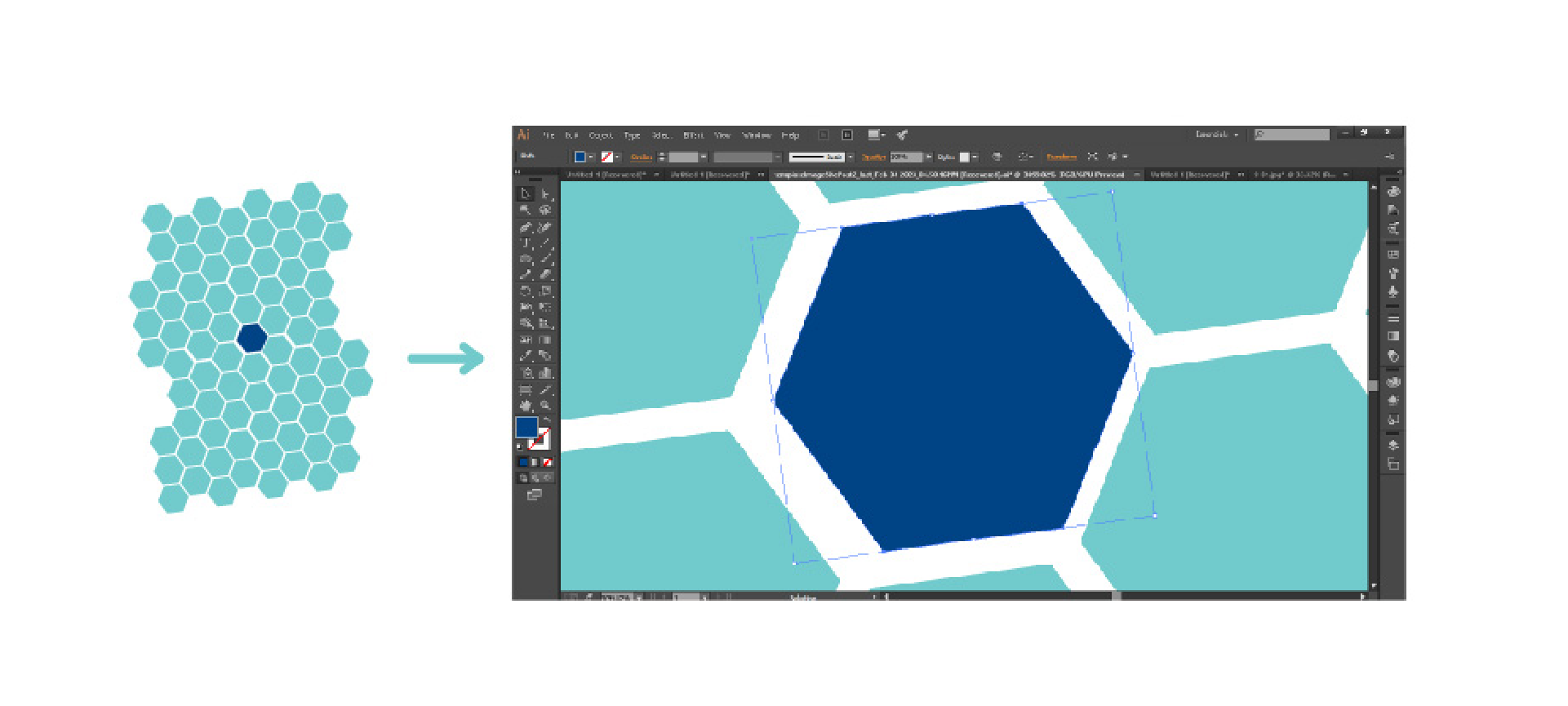
5. Zoom and Center Selection
Navigating a complex document with lots of small elements is slow. This simple script saves you countless clicks by instantly zooming in and centering the view on any object you have selected. It's a huge workflow boost for detailed icon and logo work.
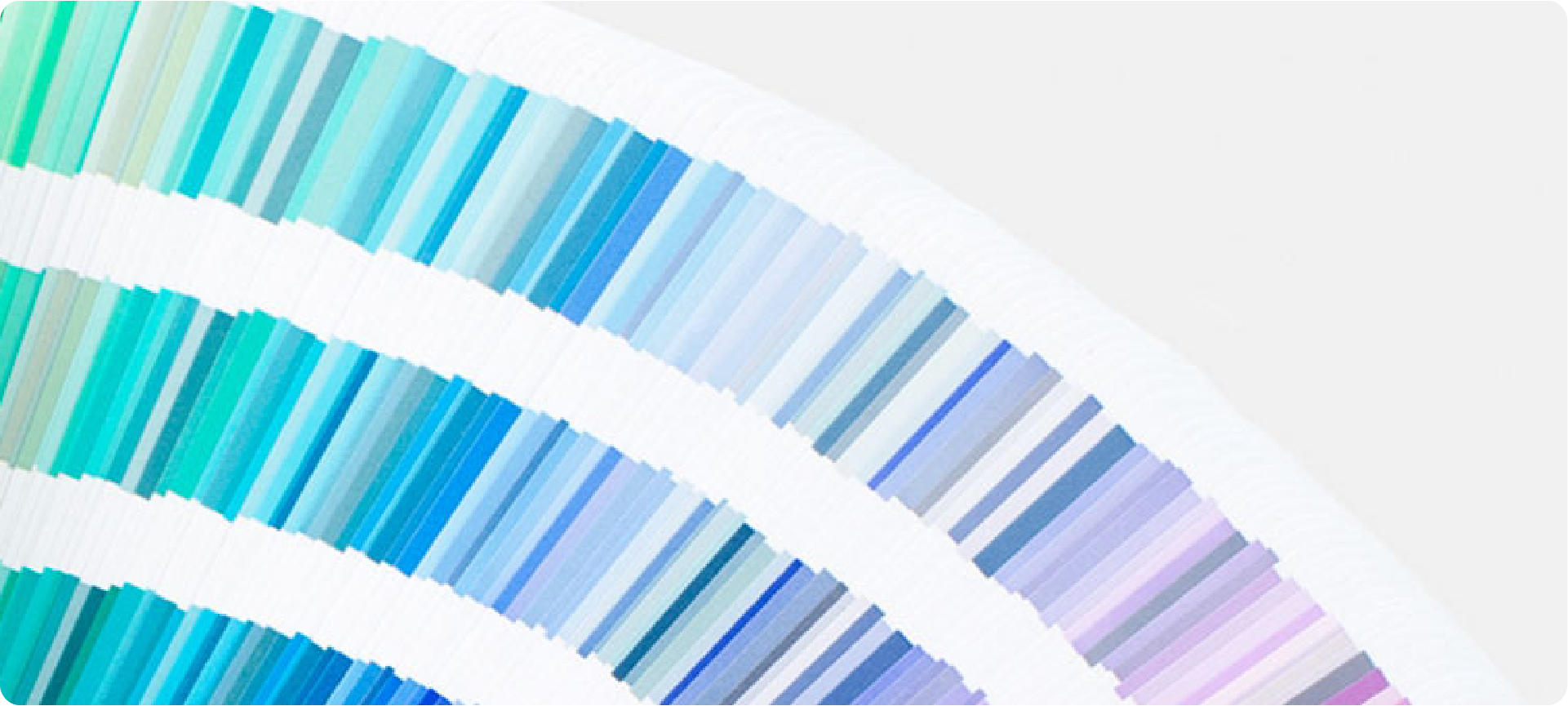
6. CMYK to Pantone
Finding the right Pantone (PMS) match for your CMYK brand colors is crucial for print consistency. This script does the hard work for you. Just select an object with your CMYK color, and it will find the closest official Pantone solid color match, saving you from manual color book searching.

7. Half-Line
Creating a vintage, engraved look often requires line-based shading. This script automates that process by converting your artwork into a half-tone pattern made of clean, editable vector lines of varying thickness. It's a fantastic way to add a unique texture to your designs.
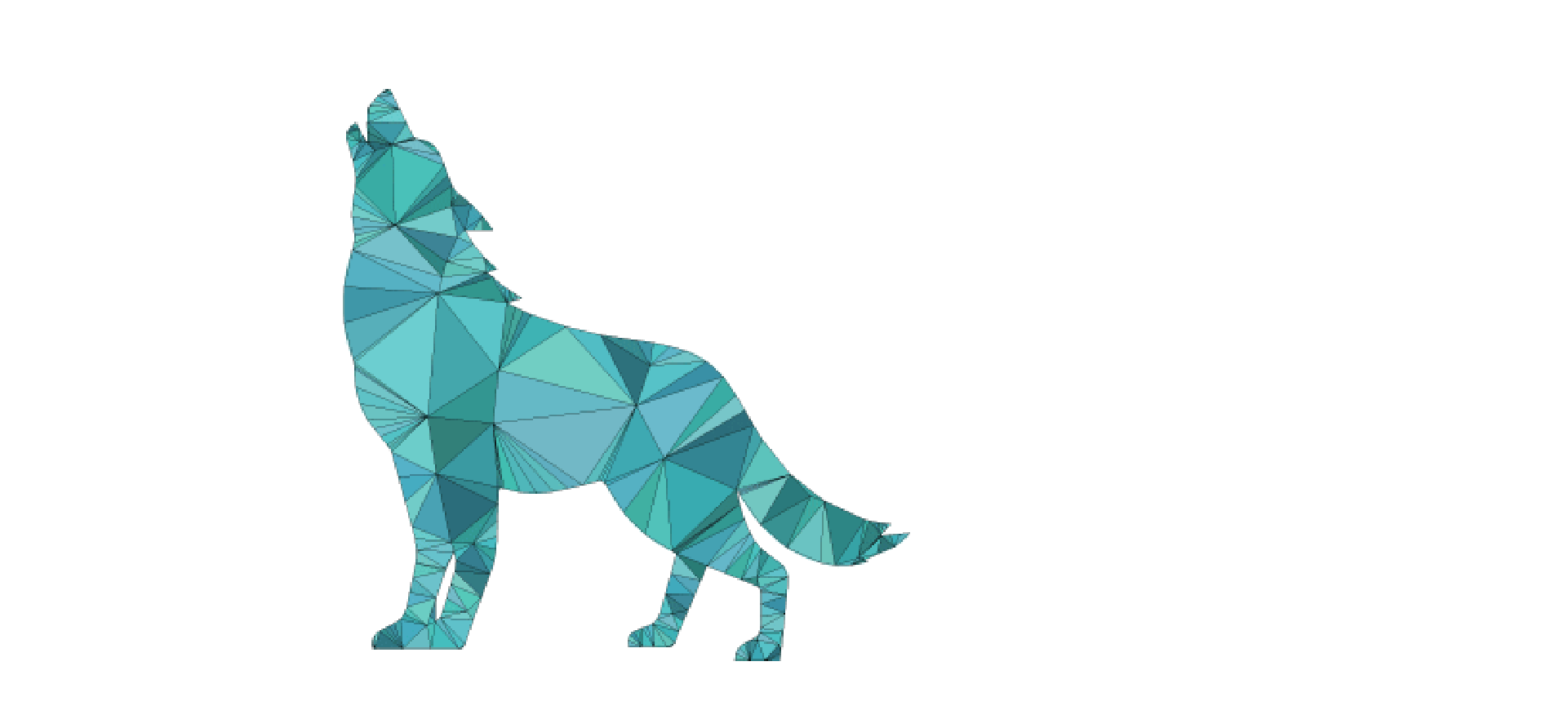
8. Triangulator Pro
The low-poly, geometric look is a popular style for abstract logos and brand graphics. Triangulator Pro instantly converts any selected object into a mesh of triangles, giving you a sharp, modern aesthetic without having to draw it manually with the Pen Tool.

9. Randomize Color
Exploring color palettes can be time-consuming. This handy script takes your selected artwork and randomly applies colors from your swatches panel, allowing you to discover new and unexpected color combinations in seconds.
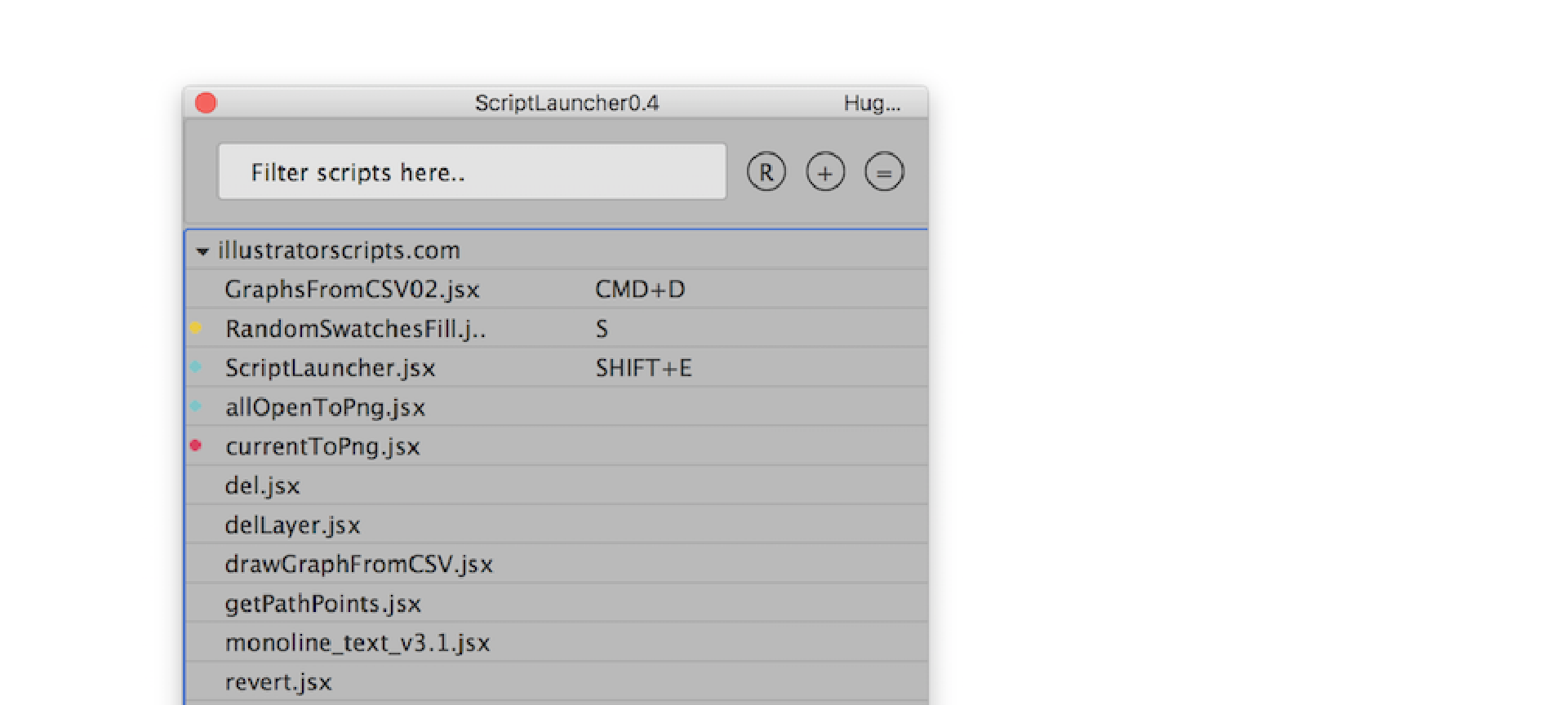
10. ScriptLauncher
Finding and running scripts from the File > Scripts menu is a tedious task, especially if you use them often. ScriptLauncher solves this by creating a simple panel where you can quickly launch all your other scripts. It's a must-have for anyone who uses scripts on a daily basis.
Save Even more time
Saving time on manual tasks is a crucial part of working efficiently as a designer. The scripts I've shared are a great first step.
I’ve created a set of powerful Logo Grid Scripts that automate the entire process of building a foundational grid for your logos.
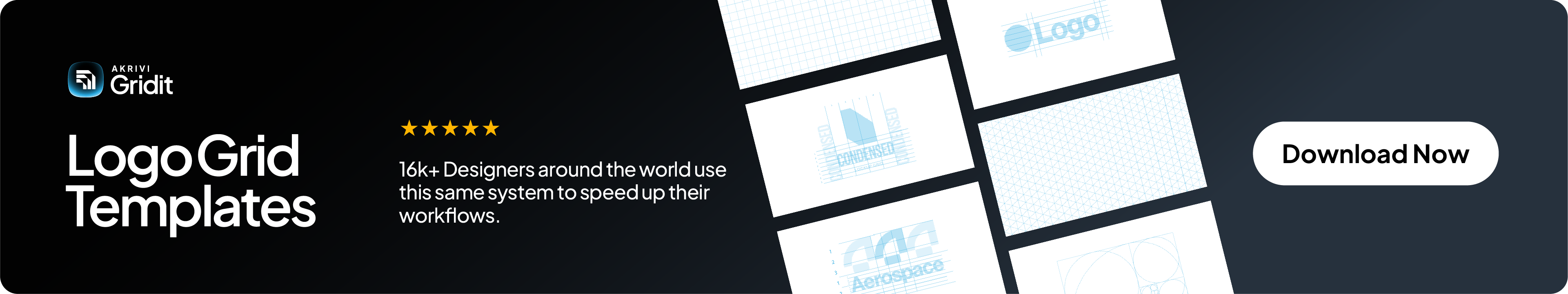
Conclusion
These free scripts are fantastic for solving individual pain points in your workflow. While these scripts are great for individual tasks, a fully integrated workflow is where you'll see the biggest gains. That’s why I created the tools at Akrivi, to connect every step of the brand identity process with speed and precision.