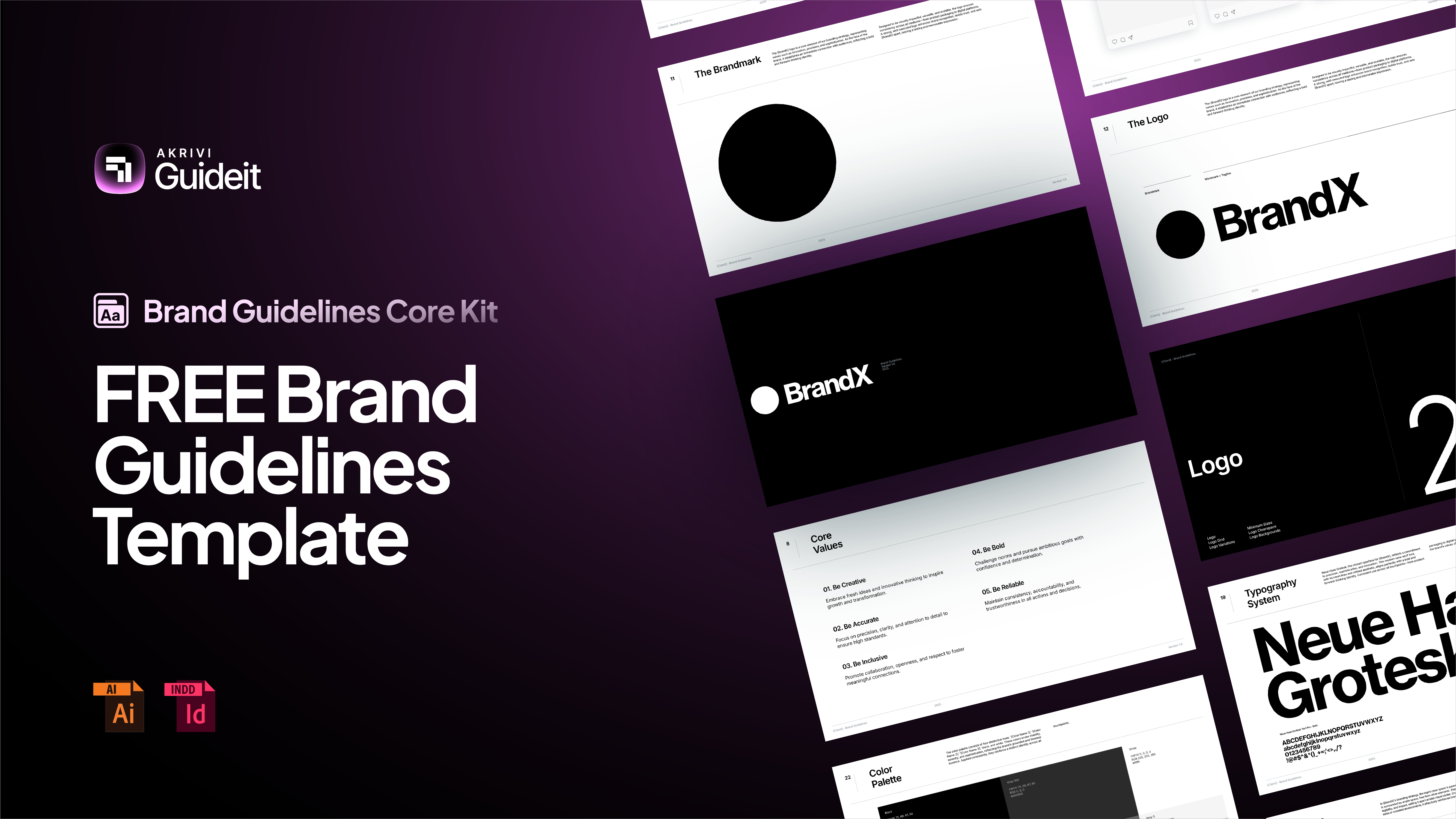I Built the First Logo Grid Generator - An Adobe Illustrator Extension


After nearly 10 years designing logos for global brands, I kept running into the same problem:
Logo grids took way too long to build.
Even at the highest level of logo design, I’d spend 30 to 60 minutes manually crafting the perfect grid — creating gridlines, recreating anchors and handles just align my logos and include in my presentations.
It was essential for precision. But it was a drain on time, energy, and creative momentum.
So I built a solution:
Logo Grid Generator™— the first Adobe Illustrator extension designed to automate logo grid creation with precision and speed.
What are Logo Grids?
Logo grids are geometric frameworks used by logo designers to build structured, balanced, and scalable logos.
They help ensure consistency in proportions, spacing, and alignment — making the final logo feel intentional and well-crafted.
Professional identity designers use logo grids not only for internal precision but also to demonstrate strategy and structure in client presentations.
A well-constructed logo grid reinforces clarity, symmetry, and brand trust.
Why Logo Grids Are Important

Grids bring structure, balance, and consistency to logo design.
They’re how we ensure that a logo isn’t just visually appealing — it’s mathematically sound, scalable, and timeless.
But traditionally, building those grids manually meant:
- Painstaking anchor point placement
- Endless tweaks to outlines and handles
- Constant second-guessing for alignment
For years, this slow, manual process was just accepted as part of the craft.
Until now.
What is Logo Grid Generator?

Logo Grid Generator™ is the first official Adobe Illustrator extension designed to automate the creation of professional logo grids.
Logo Grid Generator™ instantly generates handles, anchors, outlines, and gridlines — allowing you to align your logo with precision and include a professional grid system in your final presentation.
Built for logo & identity designers, it allows you to generate precise, geometric grid structures instantly— saving time and improving design accuracy.
Whether you’re a freelancer or an in-house designer, Logo Grid Generator helps streamline your workflow by eliminating the repetitive, manual setup required for creating grid-based logo systems.
What Used to Take 60 Minutes Now Takes 0.6 Seconds
Logo Grid Generator™ creates clean, professional construction grids in just 0.6 seconds — grids that would typically take 30+ minutes to build manually.
You click. It generates. You’re ready to design or present instantly.
Logo Grid Generator™ Instantly generates the following grid components:
- Anchors
- Handles
- Outlines
- Gridlines
It doesn’t just speed up your process — it upgrades your entire workflow.
Check out this blog post where I explain the difference between Manual and Automated logo design grids.
Accuracy You Can Trust

One of the biggest problems with manual grid building?
Human error.
Misaligned lines. Uneven circles. Imperfect spacing. These flaws are hard to spot — until you’re presenting to a client or zooming in on final exports.
With Logo Grid Generator™, every grid is precise by design.
Errors can easily be identified with the use of the Gridline feature
Professional Logo Presentations

Clients notice when a designer shows work that’s clearly structured.
Logo Grid Generator helps you:
- Present logos with mathematical balance
- Show thought and intention behind every shape
- Build trust and credibility through precision
When a client sees a logo laid out on a perfect grid, they see professionalism. Logo Grid Generator helps you deliver that — every single time.
How It Changed My Process as a Freelancer
When I was freelancing full-time, I quickly realised how valuable time really is.
There were days I’d spend over half an hour building a grid before even starting the actual logo concept.
That might seem small, but across multiple projects, it added up — and it drained creative energy I could’ve used where it mattered more.
Logo Grid Generator™ didn’t just save me time — it gave me space.
Space to think clearer.
To refine ideas.
To spend more time on design decisions instead of setup.
As freelancers, we don’t get the luxury of wasting time — and LGG has become a core part of how I work more efficiently without cutting corners.
professional and personal lives, enjoying more quality time outside of work while still growing their freelance businesses.
Download Free Automated Grid Tools for Your Logos

I also created several free Adobe Illustrator grid scripts that generate different types of logo grids.
These will help with your logo design lockups.
You can check them out here and download these Free Logo Grid Generators to start using automated grids in your own workflow:
👉 Download Free Logo Grid Generators for Illustrator