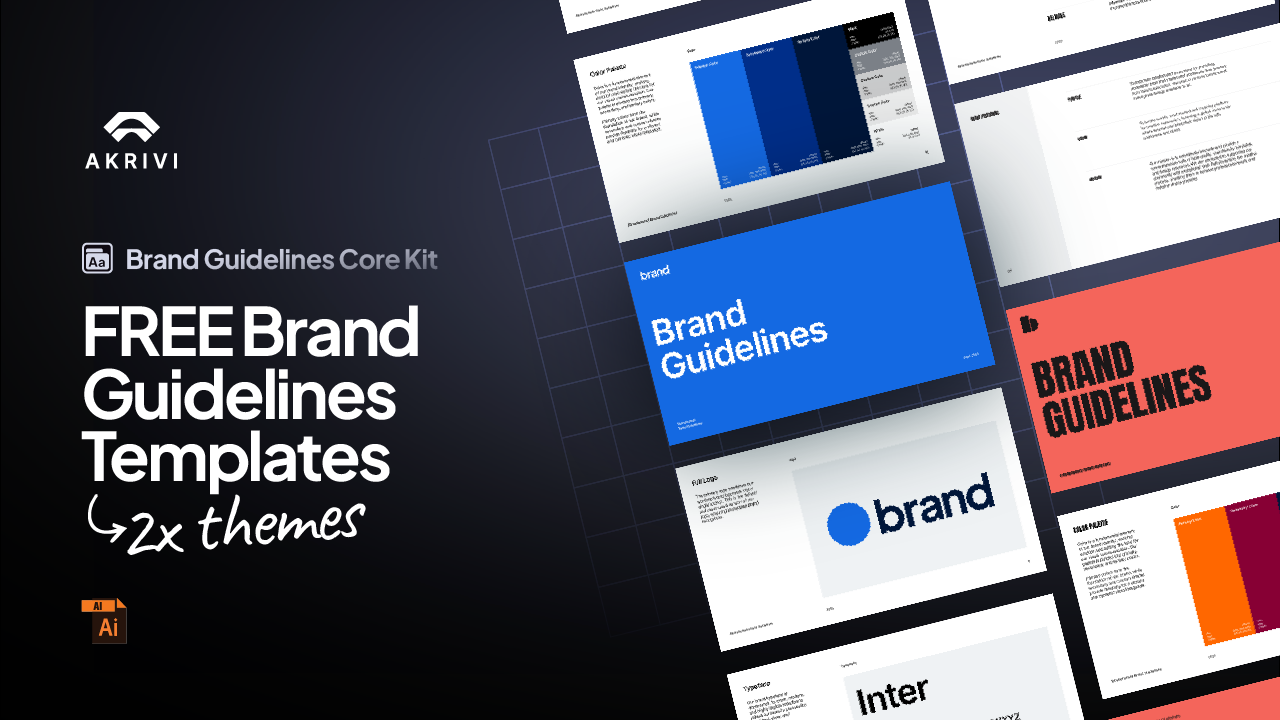Try Akrivi Studio — streamline your entire logo & brand identity workflow
How to Create Bento Grids FAST in Illustrator (Plugins)

Here's the fastest way to create bento grids for logo presentations using an Illustrator plugin built for designers.
If you're tired of creating bento grids manually for your logo presentations, this post is for you.
In this tutorial, you'll learn the two fastest ways to create bento grids in Adobe Illustrator using the Akrivi tools: one with a simple script, and the other with a powerful extension called the Bento Generator.
These tools are built specifically for brand designers who want to work faster and present better. Let’s dive in.
Method 1: Instant Bentos (Illustrator Script)
Instant Bentos™ is a lightweight, one-click script for Adobe Illustrator that instantly generates a bento grid from any shape you select.
How it works:
- Download Instant Bentos™
- Create a rectangle in Adobe Illustrator
- Go to File > Scripts > Instant Bentos
The script includes two layout styles:
- Simple – a clean, even grid
- Brick – an offset grid with a staggered formation
Customize the Gutter:
Since it’s a no-interface solution, gutter spacing is controlled by adjusting the stroke weight of the shapes. Increase the stroke to widen spacing, or reduce it for tighter grids.
Method 2: Bento Generator (Illustrator Extension)
The Bento Generator is a full-featured Illustrator extension that gives you complete control over your bento grids — with a live preview, layout presets, and advanced customization.

How it works:
- Open Illustrator and go to Window → Extensions → Bento Generator
- Draw a rectangle or square on your canvas
- Choose a layout: Simple, Brick, or Centered
- Customize the grid using the extension interface
Unlike the script, the Bento Generator has an interactive panel where you can tweak every detail of the layout — no code or guesswork required.
Customization Options:
- Corner Radius: Adjust the roundness of each box
- Gutter Spacing: Fine-tune the spacing between grid elements
- Section Count: Control how many boxes appear in the grid
- Random + Shuffle: Instantly generate new formations for creative variation
- Finalize: Once you’re happy, click finalize to convert the grid into editable vector shapes
Try the Bento Generator Today
Ready to speed up your logo presentations with clean, customizable bento grids?
You can try the Akrivi Presenta Bento Generator today — completely risk-free.
✅ Instant download
✅ Built for brand identity designers
✅ 3-day money-back guarantee
Design faster, present better, and never build a bento grid from scratch again.
⬇️ Get the Bento Generator inside Akrivi Presenta