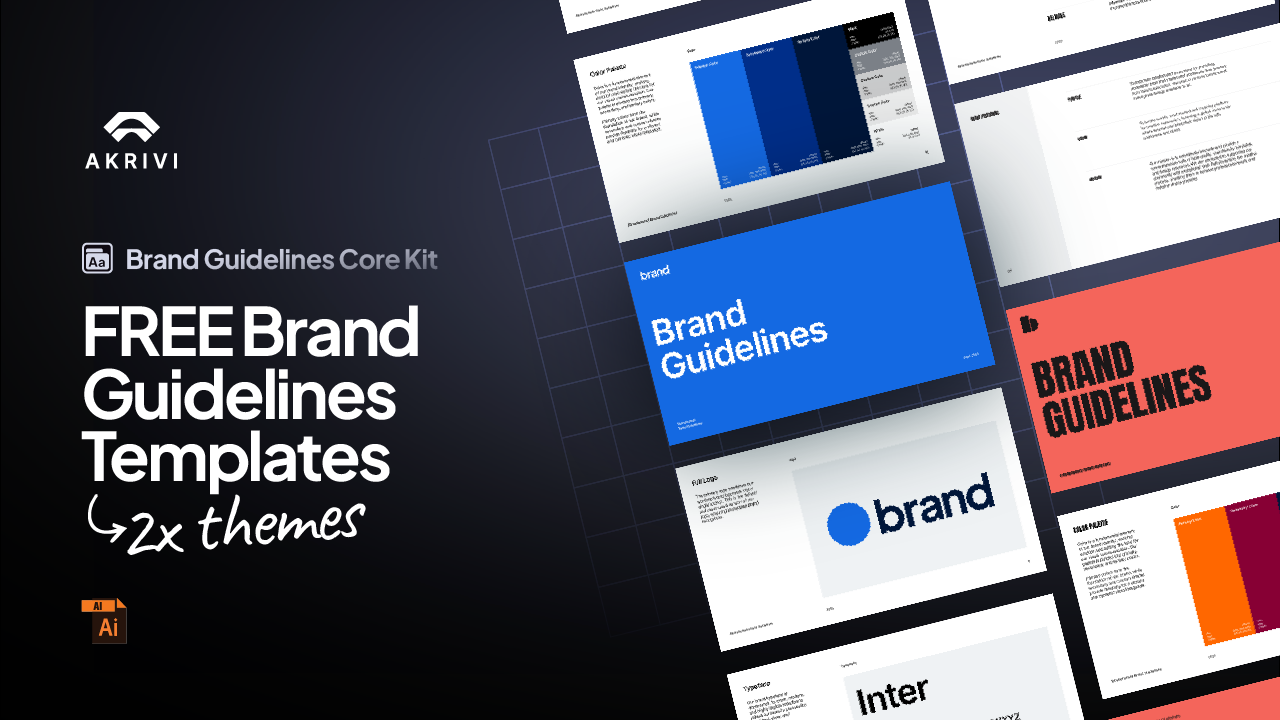Try Akrivi Studio — streamline your entire logo & brand identity workflow
What is a Logo Grid? (And Should You Use it?)
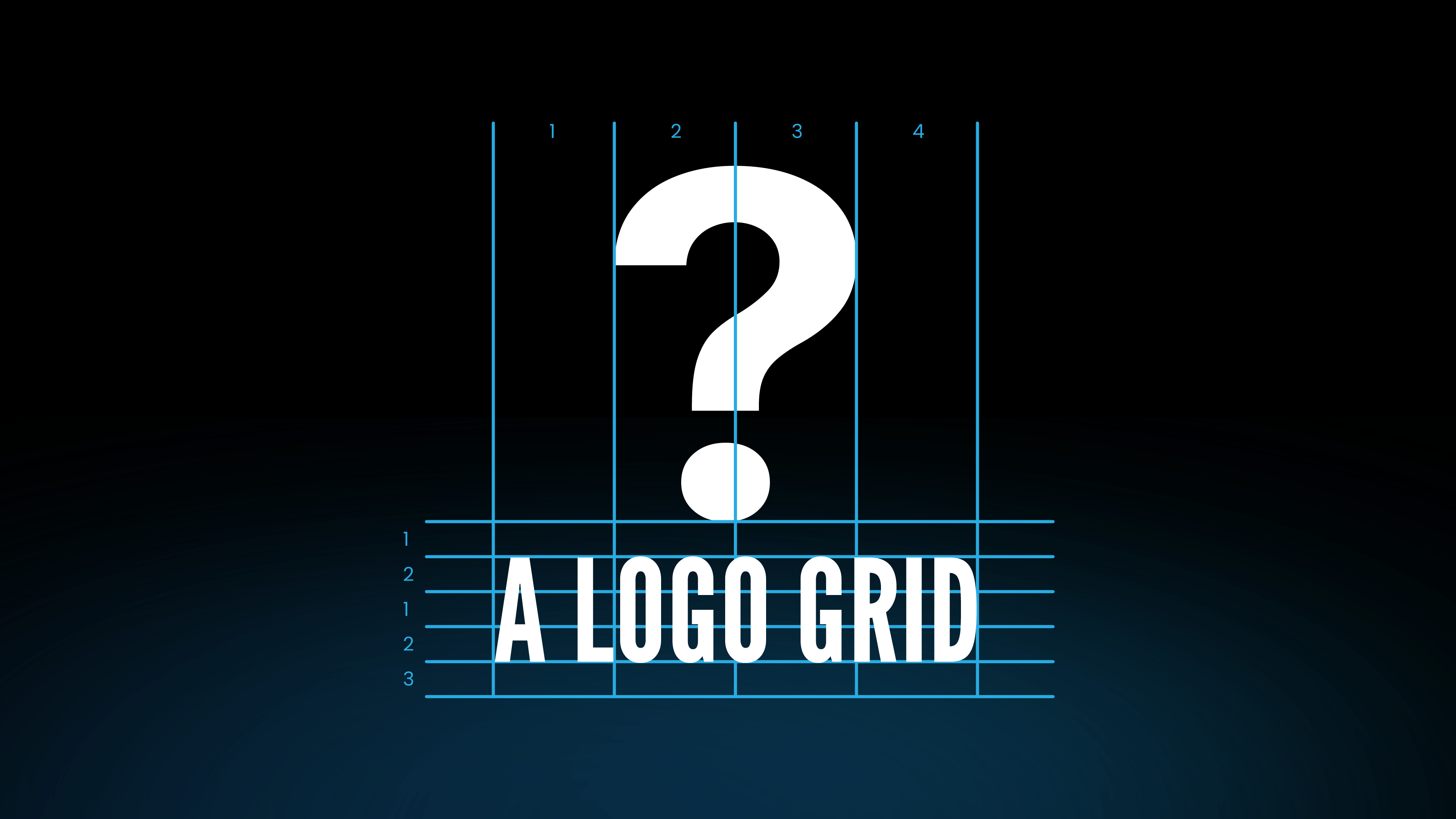
Learn what a logo grid is, and whether or not you should use it. (Including FREE logo grid templates)
If you design logos, you’ve probably come across the term logo grid. But do you really need to use one?
The short answer is yes, but the type of grid you use depends on the kind of logo you’re creating.
In this post, you’ll learn what a logo grid is, the different types of grid systems, and when to use each one to make your logos more consistent, balanced, and professional.
What Is a Logo Grid?
A logo grid is a framework, used to craft refine and strengthen logos ensuring balanced proportions, consistency and visual harmony.
These frameworks typically consist of circles, squares, triangles and straight lines which help you design a logo precisely.
Designers use it to guide the placement, size, and alignment of every shape and element.
Think of a grid like an architect’s blueprint, it’s the structural plan behind a great logo. It doesn’t limit creativity; it supports it.
Logo grids help you make smarter, more intentional design decisions.
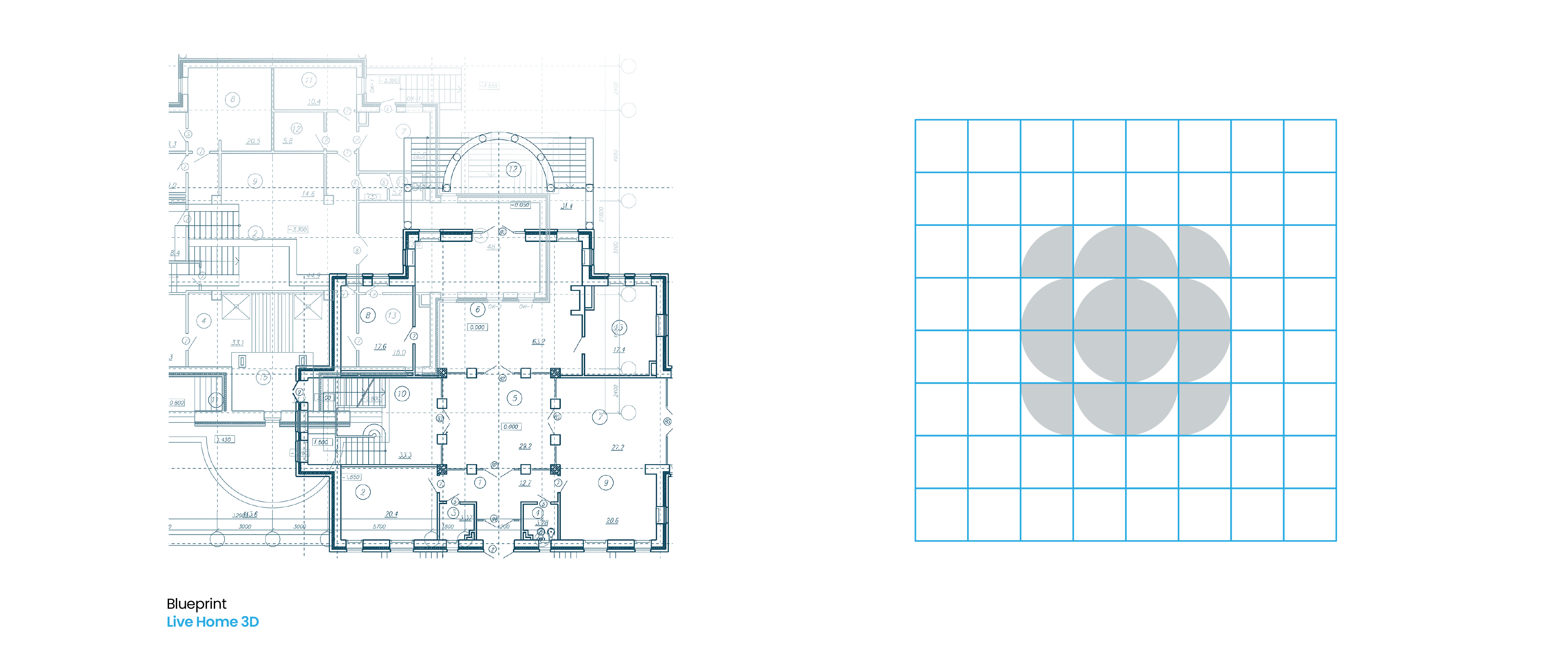
The 4 Types of Logo Grid Systems

When designing a logo, structure and consistency are two of the most important ingredients in the creative process.
Grid systems help you achieve both. There are four main types, each used at different stages of the logo workflow, and each serves a specific function in building a clean, balanced, and professional logo.
I've explained in depth here, the 4 types of grid sytems in logo design.
3 Core Benefits of Using Grids
These are universal benefits, regardless of which grid you’re using.
- Consistency A grid provides a framework that helps maintain consistent proportions and alignments throughout the design process. This consistency is key to creating a professional and cohesive look.
- Balance and Harmony Grids help you achieve visual balance. By organizing elements within a structure, your logo feels more intentional and well-composed.
- Scalability Logos must work at all sizes. Grid systems ensure your logo stays proportional and recognizable across different formats, from business cards to billboards.
I've explained further about each of these benefits here.
Do All Logos Need a Grid?
Yes. Every logo should use a grid, but the type of grid depends on the logo being designed.
For example:
A calligraphy-style wordmark might not require a base grid, but it does benefit from a construction grid to refine spacing and vector details.
On the other hand, a geometric logo mark should begin with a base grid to ensure consistent shapes and proportions from the very start.
The type of grid you use depends on the style and structure of the logo you’re creating. Here’s a quick guide to help you choose the right one:
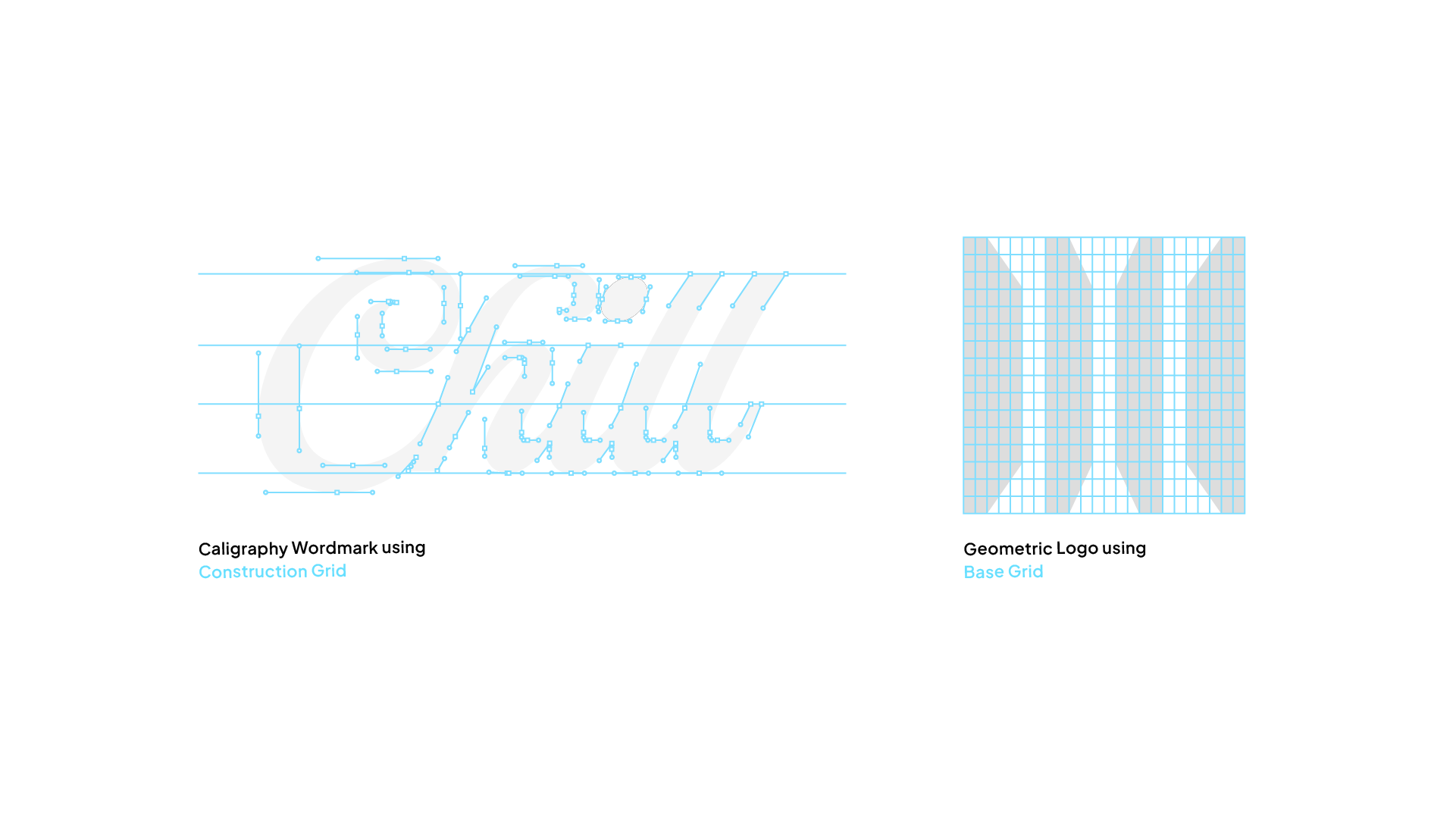
So… Should You Use a Grid?
Yes. Using the right grid system for your logo can take your work from looking amateur to clean, structured, and professional.
I’ll be honest, it’s a bit embarrassing… but here’s the difference between my logos before I used grids and after. The improvement speaks for itself.

Gridit Makes it Easy For You
Creating logo grids can be time-consuming, epecially since most logos require more than one type of grid system. That’s why I built Gridit, an illustrator plugin that makes the entire process 10x easier by generating the exact grid systems you need.
Gridit includes:
- Base Grid Generator™
- Construction Grid Generator™
- Lockup Grid Generator™ (Scripts available, full version coming soon)
- Clearspace Grid Generator™ (Coming soon)
Whether you’re building from scratch or refining your final design, Gridit helps you create precise, professional grids in a fraction of the time.
Download Your Free Logo Grid Templates
I've put together a FREE logo grid template which also includes a logo ebook, all about mastering logo grids inside adobe illustrator.
You can get all the templates for the grids that are automated in Gridit
This template includes pre-built grid structures, giving you a professional starting point without manual setup.